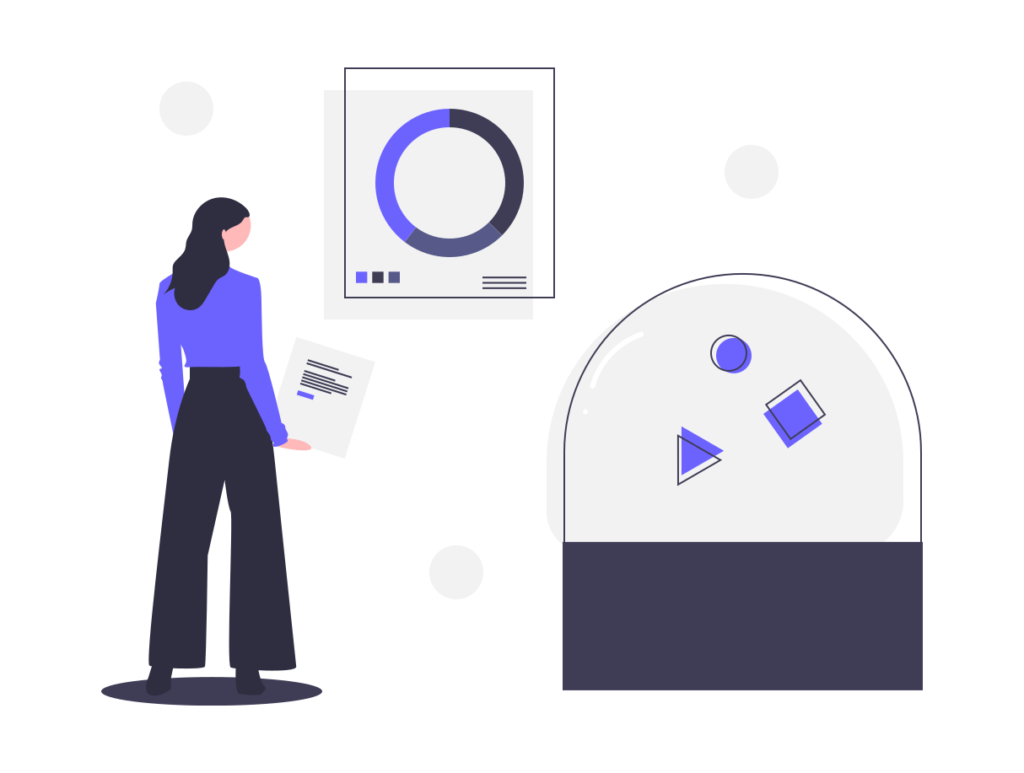
Software Development: Why and When to Stop Using Excel
September 19, 2021
Excel is one of those tools that every company starts off with. In the initial stages, it allows companies to organize and manage many of their operations effectively and efficiently. It may not be perfect, but it does the job.
There is no doubt that it is a useful tool that helps in many administrative, accounting, and financial tasks. However, as business data grows, the limitations of this software begin to show.
For example, suppose the company requires an annual report including all income, leave or active employees, and the total expenses that the company generated in that year by project or client. Can you imagine how long it would take to generate these detailed reports using Excel?

Far too often, we clients ask us for help because their tasks have become to complicated for Excel. We often hear things like, “I have my shared sheet that ...", "I have my database in Excel that ..." or " I can manage my employees in Excel, but ...", or "I need a report for a client but my Excel won't let me include all the details I need.” Don’t worry, you aren’t the only one.
It’s not that Excel is bad or not useful, but there are other tools out there that can save you a lot of headaches and we know what they are!
Whether you are simply not using the right tools or your processes already require a certain level of automation, we can help. It’s possible you already need to develop specialized software to help you automate processes and workflows to increase productivity, which we can help you identify and also walk you through the development process.
6 reasons to start your software development
1. Save time: Opening an Excel file is simple, filling out a sheet with the requirements you need and using the tools that are useful to you is relatively simple that at most it can take you a couple of minutes.
With a tailored system, you can manage large amounts of information and get what you need in just minutes, or even seconds. At some point, a customized software system might be essential to improve the productivity of the company.
2. Improve Efficiency in your operations: The speed with which you can work in Excel is limited by the abilities and capacity of the user. There is a point where that speed will simply not be enough and it can never compare to the efficiency you can obtain with a system developed just for you.
What if I told you a data query performed in 3 minutes on Excel could take just 3 seconds with a custom system? It’s overwhelming to think of the time savings.
3. Information security: Do you save your customer information in an Excel sheet? Have you ever wondered what would happen if formulas were mistakenly modified or data was deleted from your files? This can easily happen by accident and does all the time.
Once again, a customized software would prevent this issue. The confidentiality of certain files and their value alone could be reason enough to stop using Excel, but with your own system, you can also allocate customers into user groups, access the manipulation of the data, control which data users can access and how they can access data. You simply can’t achieve this level of security in an Excel spreadsheet.
4. Analysis of the results: Spreadsheets can store an incredible amount of data. You can add sheet after sheet, but in the end, it’s difficult to manipulate the data into an easy format for analysis.
In fact, one small mistake can produce incorrect data and false results. Having a system specifically designed to be efficient with queries, calculations, and the generation of reports is priceless.
5. User interface for better data visualization: Using colors, large print, modifying tables, combining cells, and adding r images can all improve the visualization of data in an Excel sheet but it’s time-consuming and still difficult to put in one place. Soon, your sheets are filled with so much information and charts that it’s difficult to visualize any clear analysis.
Unlike spreadsheets, a system allows you to easily visualize information. Your system can be designed to deliver amazing visual graphs, even in a mobile application, that portrays all your information in a clear and orderly fashion.
6. Collaborate as a team: Nowadays, more people are working from a home office than ever before, and collaborating as a team from the same platform can be a challenge. Sharing files, editing the same files and simultaneous collaboration on files is something that many are going through.
Although it is possible for several users to work on Excel Sheetsimultaneously, or keep files on Google Drive to enter data online, it forces us to have a higher level of security and eliminate certain permissions in each file to prevent them from being completely modified or overwritten.
A system with the appropriate specifications would eliminate the challenge of simultaneous editing, by allowing several users to simultaneously enter, edit or carry out their assigned tasks without conflict. It can also provide your clients with limited access, so they can see the status of their project or some specific data.
In summary, Excel is a difficult tool to move away from because it is free and familiar for so many. Historically, many companies have customized and configured Excel sheets to meet their needs, but those needs are changing in several ways - increased data, increased online collaboration, and increased security threats. Eventually, as a company grows, it may outgrow Excel and this is where Strappberry can help.
Using Excel is a great start and by understanding how you use Excel, we already have the basis for the development of a custom system that will give you a distinct competitive advantage.
At Strappberry, we understand that the world changes quickly and you need a system that can change with the needs of your growing business. If you’re interested in how we can help you grow through software development, give us a call!


